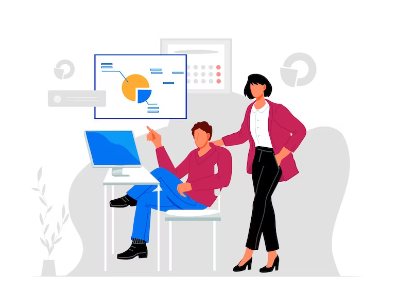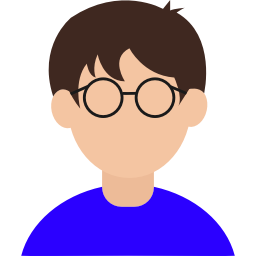Enroll yourself for Live Instructor led Workforce (UKG) Dimensions and Workforce (UKG) Ready Trainings.
We offer the best online trainings on Kronos products. A complete and comprehensive package of 5 modules covered elaborately in 40 hours by experienced Mentors.
Time (hours) : 4
Time (hours) : 8
Time (hours) : 16
Time (hours) : 4
Time (hours) : 8
After completing this curriculum, participants should be able to:
After completing this curriculum, participants should be able to:

After completing this curriculum, participants should be able to:
After completing this curriculum, participants should be able to:

After completing this curriculum, participants should be able to:
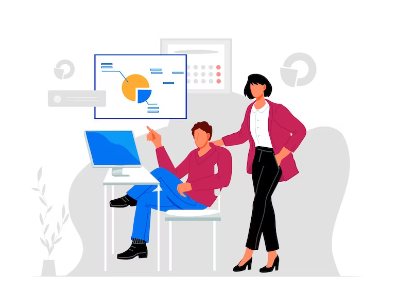
Time (hours) : 4
Time (hours) : 4
Time (hours) : 16
Time (hours) : 12
Time (hours) : 4
After completing this curriculum, participants should be able to:
Navigate the Dimensions home page
Access Control Center, review categories of notifications, and act on actionable notifications
Describe most commanly used modules
Describe the primary functions of the Business Structure and its components, including cost centers, labor categories and employee groups
Describe how various job roles might use Dataviews to perform their jobs Access the Dataviews assigned to you, and sort, filter and act on the data presented Uderstand difference between Basic and Advance scheduling
Describe the role of Scheduling and the benefits it offers to the organization
Describe Attendance key concepts, including common Attendance tasks by role Understand how intelligent use of building blocks such as workrules can help enforce shift rules on the floor .
Describe Timekeeping key concepts i.e Work Rule Building Blocks and Payrules Building Blocks specially Combination rule and PCD.
Describe Accruals key concepts, including options available for tailoring Accruals to meet
policy requirements
After completing this curriculum, participants should be able to:
Describe the different components that make up the Accruals Solution Anatomy Define the different types of Accruals and how they are used Describe how Accruals help meet a customer’s desired outcomes Tailor the solution for various Accruals scenarios, including Sick, Part-Time Employee Accruals, Personal, Vacation, Uniform Allowance, and Telephone Allowance .
Understand key functions played by different building blocks under Accrual module while creating an Accrual Policy

Learning Objectives: After completing this curriculum, participants should be able to:
Understand the Importance played by Paypolicies Module and its function in the day to day employee management. Understand all the key Work rule Building Blocks and Pay rule building Blocks Understand and create Work rule building blocks and how they can be used to improve employee productivity on the floor Understand and create Work rule using building blocks .
Undertand Premium pay situation such as schedule deviation,Zones ,overtime and etc Understand the role of Cobination Rule and PCD while creating the Work Rules .
Understand and creating a Pay Rule using Pay Rule Building Blocks,WorkRule and etc Analyse the existing pay policies and rules and suggest improvements .
Configure the system for California’s meal/break laws Define, configure, and assign cascading pay codes Manage Exceptions Work with Schedule Actions Visibility Improvements Undertand Sign-Off Restrictions,Punch Interpretation Rules and other Pay rule Building Blocks
After completing this curriculum, participants should be able to:
Understand Role of Different Building Blocks Such As Organizational Sets,Cost Centre,Labor Categories ,Labor Category Entry List and etc Configure all components of a Business Structure Incorporate organizational recommended practices when designing and configuring Business Structures

After completing this curriculum, participants should be able to:
Undertand Schedule Planner and its role in the process of creating any schedule
Create Schedule planner.
Create Shift Template
Create Pattern Template
Understand the role of Dispay profile
Understand the Role of Display Access Profiles in Scheduling
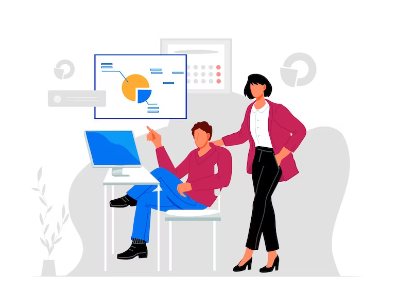
Time (hours) : 4
Time (hours) : 8
Time (hours) : 16
Time (hours) : 4
Time (hours) : 8
After completing this curriculum, participants should be able to:
After completing this curriculum, participants should be able to:

After completing this curriculum, participants should be able to:
After completing this curriculum, participants should be able to:

After completing this curriculum, participants should be able to:
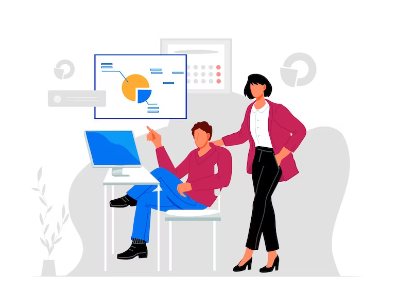
Time (hours) : 4
Time (hours) : 4
Time (hours) : 16
Time (hours) : 12
Time (hours) : 4
After completing this curriculum, participants should be able to:
Navigate the Dimensions home page
Access Control Center, review categories of notifications, and act on actionable notifications
Describe most commanly used modules
Describe the primary functions of the Business Structure and its components, including cost centers, labor categories and employee groups
Describe how various job roles might use Dataviews to perform their jobs Access the Dataviews assigned to you, and sort, filter and act on the data presented Uderstand difference between Basic and Advance scheduling
Describe the role of Scheduling and the benefits it offers to the organization
Describe Attendance key concepts, including common Attendance tasks by role Understand how intelligent use of building blocks such as workrules can help enforce shift rules on the floor .
Describe Timekeeping key concepts i.e Work Rule Building Blocks and Payrules Building Blocks specially Combination rule and PCD.
Describe Accruals key concepts, including options available for tailoring Accruals to meet
policy requirements
After completing this curriculum, participants should be able to:
Describe the different components that make up the Accruals Solution Anatomy Define the different types of Accruals and how they are used Describe how Accruals help meet a customer’s desired outcomes Tailor the solution for various Accruals scenarios, including Sick, Part-Time Employee Accruals, Personal, Vacation, Uniform Allowance, and Telephone Allowance .
Understand key functions played by different building blocks under Accrual module while creating an Accrual Policy

Learning Objectives: After completing this curriculum, participants should be able to:
Understand the Importance played by Paypolicies Module and its function in the day to day employee management. Understand all the key Work rule Building Blocks and Pay rule building Blocks Understand and create Work rule building blocks and how they can be used to improve employee productivity on the floor Understand and create Work rule using building blocks .
Undertand Premium pay situation such as schedule deviation,Zones ,overtime and etc Understand the role of Cobination Rule and PCD while creating the Work Rules .
Understand and creating a Pay Rule using Pay Rule Building Blocks,WorkRule and etc Analyse the existing pay policies and rules and suggest improvements .
Configure the system for California’s meal/break laws Define, configure, and assign cascading pay codes Manage Exceptions Work with Schedule Actions Visibility Improvements Undertand Sign-Off Restrictions,Punch Interpretation Rules and other Pay rule Building Blocks
After completing this curriculum, participants should be able to:
Understand Role of Different Building Blocks Such As Organizational Sets,Cost Centre,Labor Categories ,Labor Category Entry List and etc Configure all components of a Business Structure Incorporate organizational recommended practices when designing and configuring Business Structures

After completing this curriculum, participants should be able to:
Undertand Schedule Planner and its role in the process of creating any schedule
Create Schedule planner.
Create Shift Template
Create Pattern Template
Understand the role of Dispay profile
Understand the Role of Display Access Profiles in Scheduling